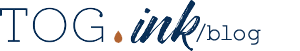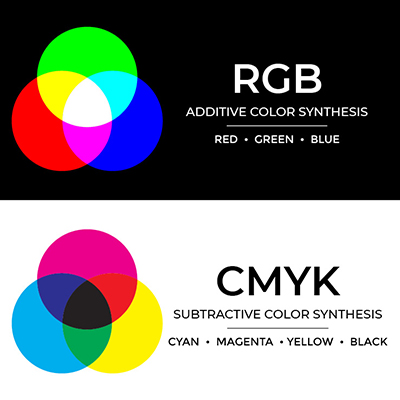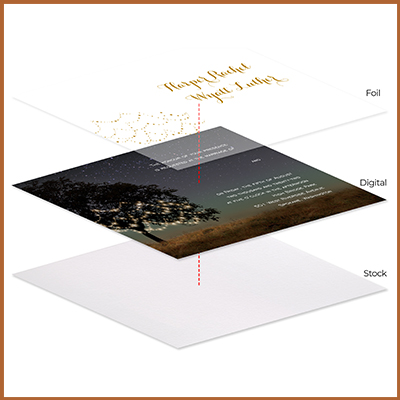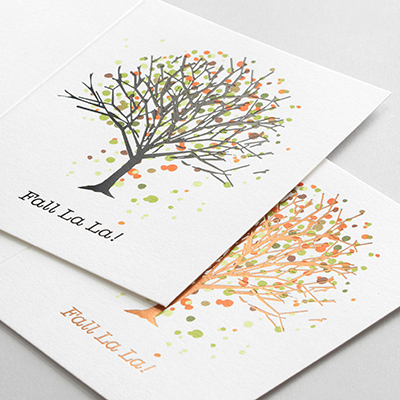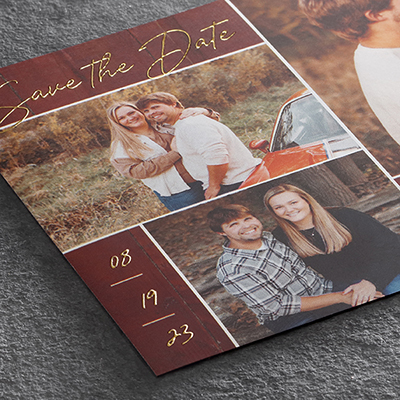Hey all! Eric from Product Design here, and I just wanted to share some of my favorite quick keys when working in Photoshop. As designers, we don’t like to waste time with the technical stuff if we don’t have to, am I right? So here are some shortcuts that help me design more efficiently.
Creating a new layer. (COMMAND/CONTROL+OPTION/ALT+SHIFT+N)
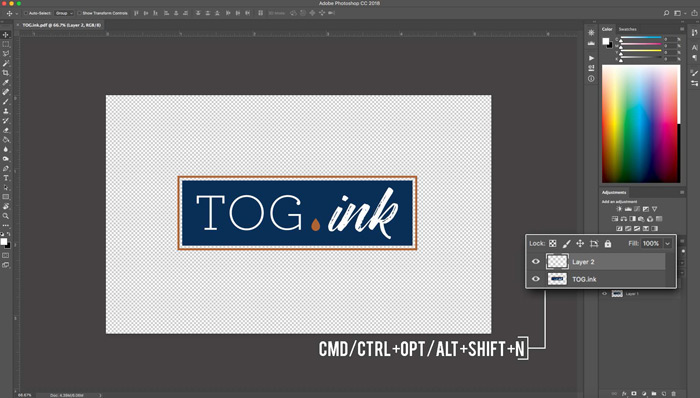
Duplicating a layer. (COMMAND/CONTROL+J)
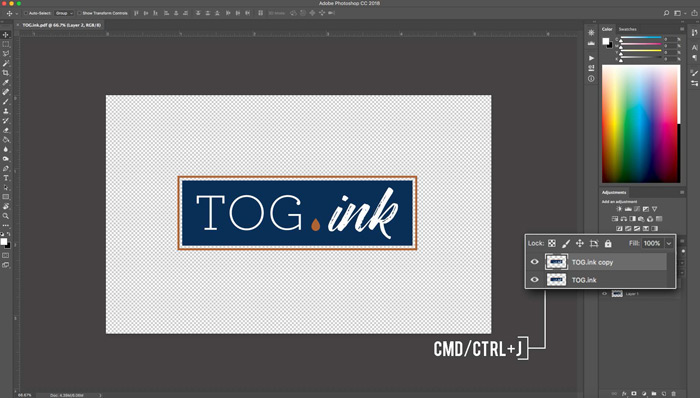
Merge all layers as its own layer. (COMMAND/CONTROL+OPTION/ALT+SHIFT+E)
Keep all working layers intact while duplicating, merging, and placing a new layer on top of your layer’s palette.
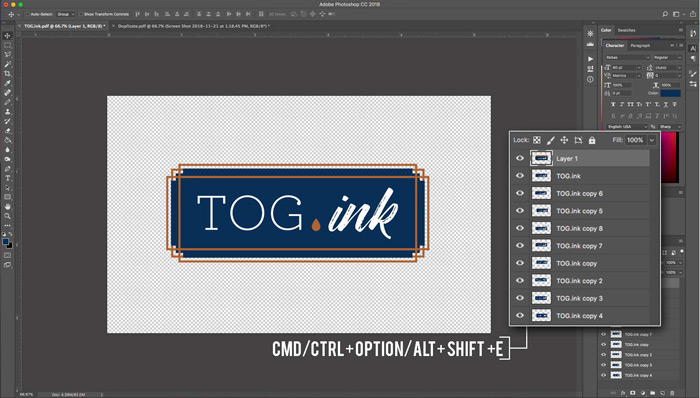
Flipping through open documents. (CONTROL+TAB)
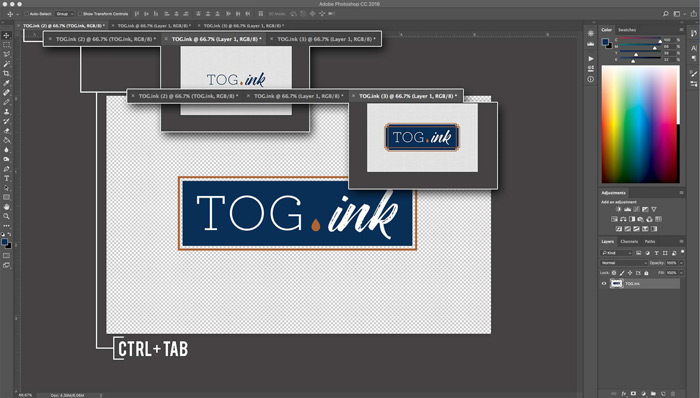
OTHER QUICK KEYS TO KEEP IN MIND
Spacebar drag.
Easily navigate around your document while holding the spacebar and dragging your cursor right, left, up and down.
Snap to fit. (COMMAND/CONTROL+0 [zero])
Quickly snap your image to fit your working window.
Select layer in working window. (COMMAND/CONTROL+ OPTION/ALT + right mouse click)
Chooses layer (even when grouped) to become your selected layer.
Make brush larger and smaller. (CONTROL+OPTION/ALT + mouse click move right or left)
Changes the size of working brush. Brush tool must be selected for this option.
Change brush hardness. (CONTROL+OPTION/ALT + mouse click move up or down)
Changes the hardness of working brush. Brush tool must be selected for this option.
Zoom with mouse. (OPTION/ALT + mouse wheel up or down)
Zooms in or out based on where your cursor is.
For a more comprehensive list of default keyboard shortcuts, check out Adobe’s lists for both Mac and Windows.
April 4, 2019
Author : Eric
Title: Art DirectorYears at The Occasions Group: 16 years
Favorite Print Process: Laser cutting (But that's only because letterpress has gotten most of the love since Gutenberg hit the scene)
Secretly I’m really good at…pointless random facts. I kill it at bar trivia!