We get a nice mix of beginning to advanced designers using TOG.ink. Whether you’re a seasoned designer or just starting out, understanding the nuances of color spaces is crucial to ensuring your designs translate accurately from screen to print. Two commonly used color models in the design world are RGB and CMYK, and this is your designer’s guide to understanding how they work in print.
Let’s explore the key differences between RGB and CMYK and why it matters for your print projects.
RGB (Red, Green, Blue)
RGB is an additive color model used primarily for digital displays, such as computer monitors, TVs and mobile devices. In this model, colors are created by combining various intensities of red, green, and blue light. When all three colors are fully illuminated at maximum intensity, they produce white light. Conversely, when all colors are absent, it results in black.
Key Points about RGB:
- Color Range: RGB has a wider color gamut compared to CMYK, encompassing a broader range of vibrant and saturated colors. This makes it ideal for digital design and multimedia projects where colors need to pop on screens.
- Electronic Displays: Since RGB is the standard color model for electronic displays, designs created in RGB are optimized for viewing on screens, ensuring colors appear as intended.
- Not Suitable for Print: However, RGB is not suitable for print production. When RGB images are printed using traditional printing methods, the colors may appear dull or inaccurate compared to what was seen on the screen.
CMYK (Cyan, Magenta, Yellow, Black)
CMYK is a subtractive color model used in color printing. Unlike RGB, where colors are created by adding light, CMYK works by subtracting varying amounts of cyan, magenta, yellow, and black ink from a white background. When all colors are added at maximum intensity, it results in black. This model is commonly used in commercial printing processes like offset and digital printing.
Key Points about CMYK:
- Color Limitations: CMYK has a more limited color gamut compared to RGB. It cannot reproduce the same vibrant and saturated colors seen in RGB. Some colors, especially bright neon hues, may be challenging to replicate accurately in CMYK.
- Print Accuracy: Designs intended for print should be converted to CMYK before production to ensure color accuracy. Converting RGB images to CMYK allows designers to preview how colors will appear in print and make necessary adjustments to ensure the final product meets expectations.
- Black Component: The “K” in CMYK stands for Key, which represents the color black. Black ink is added to enhance contrast and depth in printed materials. Using pure black (K) instead of a combination of cyan, magenta, and yellow (CMY) helps prevent color inconsistencies and reduces ink consumption.
Understanding the difference between RGB and CMYK is essential for designers working on both digital and print projects. While RGB is optimal for electronic displays, CMYK is the preferred color model for print production. By leveraging the strengths of each color space and making informed decisions, designers can ensure their creations look stunning across various mediums, whether on-screen or in print.
Next time you’re preparing artwork for print, remember to convert your files to CMYK to achieve the best possible results. Happy designing!
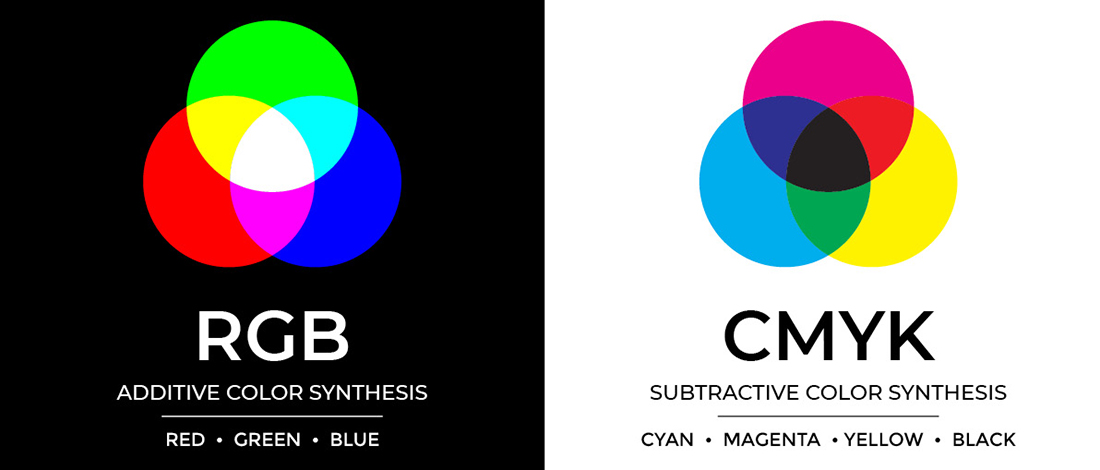
Leave a Reply