TOG.ink’s vast offering of product and print services can be overwhelming when first getting familiar with the website. So we’re pointing you to some of our hot spots for designer tips and digital tools.
Designer Tips
The website footer is full of good information for designers like you! We want to make sure you get all the tips and information you need to create the best possible printed pieces. Here are the best places to go for tips and tools:
Designing for Print
We recently added the Designing for Print page as a response to some questions we’ve gotten from customers. They needed a little more information on various topics. So we broke this page out into some of the main topics we address with customers on a regular basis.
Artwork Specifications
The Art Specs page was our first content page where we listed out the specifications you need to know for saving your files. We found the information listed wasn’t quite enough and designers really needed a little more guidance and context. That’s why we recently added Designing for Print. However, you will find a downloadable Art Specs grid and a few helpful tips on this page as well.
FAQs
We have lots of frequently asked questions you should check out. Some are answered in the Designing for Print and Artwork Specifications pages but the FAQs page has a lot more questions with quick answers. Get the guidance you need and move on to your next project!
Digital Tools
The website footer pages mentioned above are also digital tools but what we’re highlighting here are downloadable tools you can keep on your desktop. We are continuously improving and expanding upon these tools. Contact our Customer Care Team with any questions or suggestions you may have.
Product Templates
Templates are the best way to ensure a successful finished product. We provide templates on each product’s detail page. We created templates to help you make sure whatever designs you create fit properly and print beautifully on our various card sizes and product types. Check back often because we add a new template every time we add a new product. Plus, we are updating templates regularly.
Cheat Sheets
We started to create cheat sheets just a few years after launching the site because customers needed some guidance navigating the vast selection of products. The a la carte product offering gives designers the freedom to do what they want with the products we offer but it can be a bit overwhelming especially if you’re new to the specialty print services we offer.


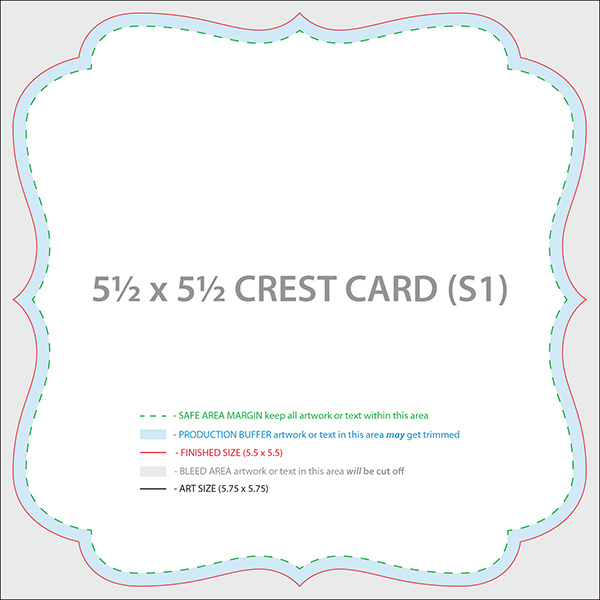
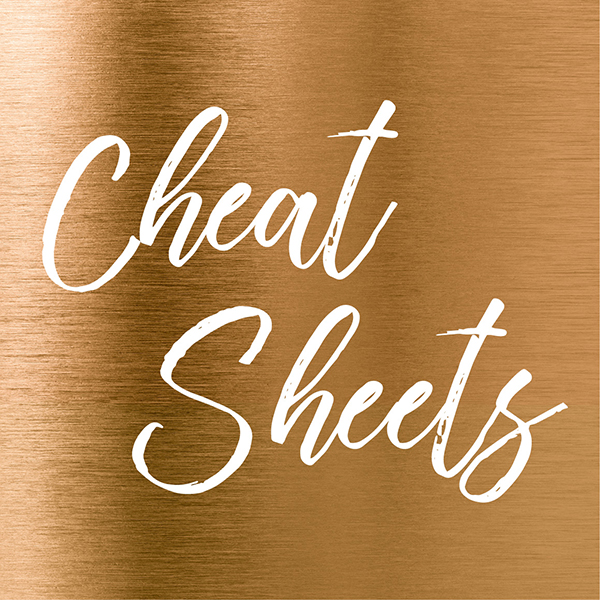
Leave a Reply