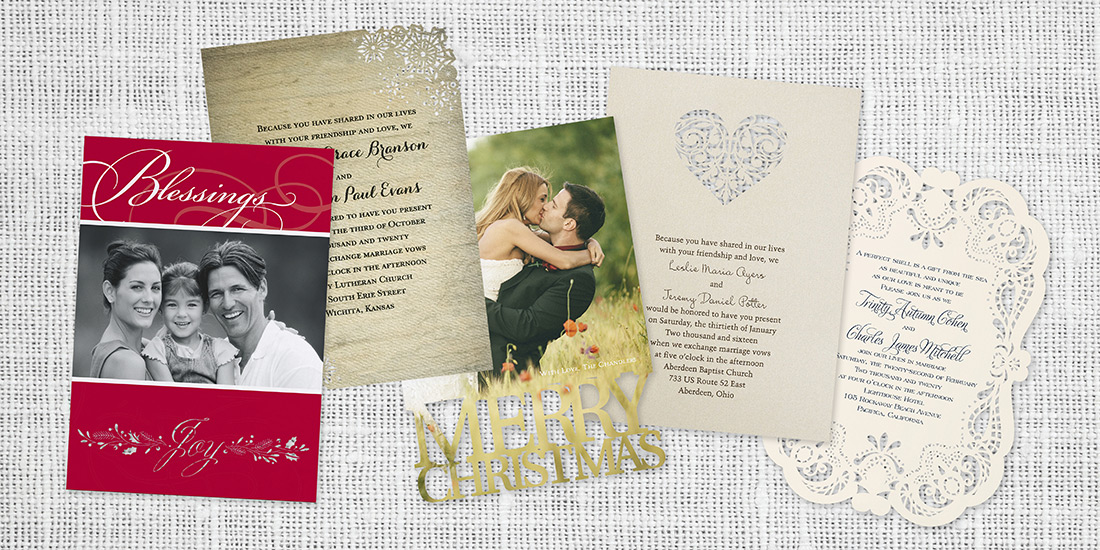
Does custom laser cut stationery seem out of reach for your business? Maybe it seems too complicated or too expensive? I’m here to tell you it’s not! TOG.ink makes it simple and affordable. Pair your custom artwork with one of our laser cut design templates to quickly and easily create an impressive printed piece in no time. When your artwork is ready, fill out the Custom Quote Request Form and we’ll get back to you with an estimate.
Step 1. Check out Laser Cut Design Templates available in three popular flat card sizes: 5 x 7 (A7), 4 5/8 x 6 1/4 (A6) and 5 1/2 x 5 1/2 (S1). Find the card size and design you want then 0pen the template in your preferred design tool.
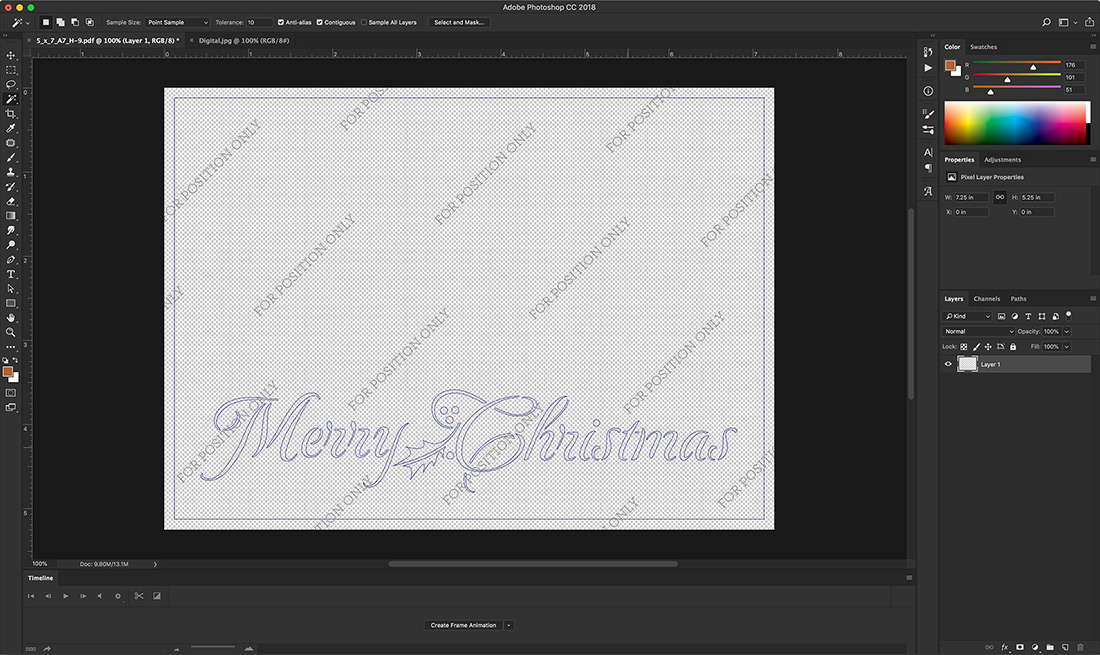
Step 2. Paste your art file(s) below the template layer to see what areas will be cut out. The outside border will also be cut off (1/8″ bleed) on all four sides. In this example, we don’t want the laser cut design to cut out the family’s hands, so we will crop this photo differently before uploading to TOG.ink.

Step 3. Crop your photo or artwork to your liking and place back into the laser template to check the layout again. Repeat until you get the results you want. Below, we cropped the photo and now the laser design is below the family’s hands like we wanted.
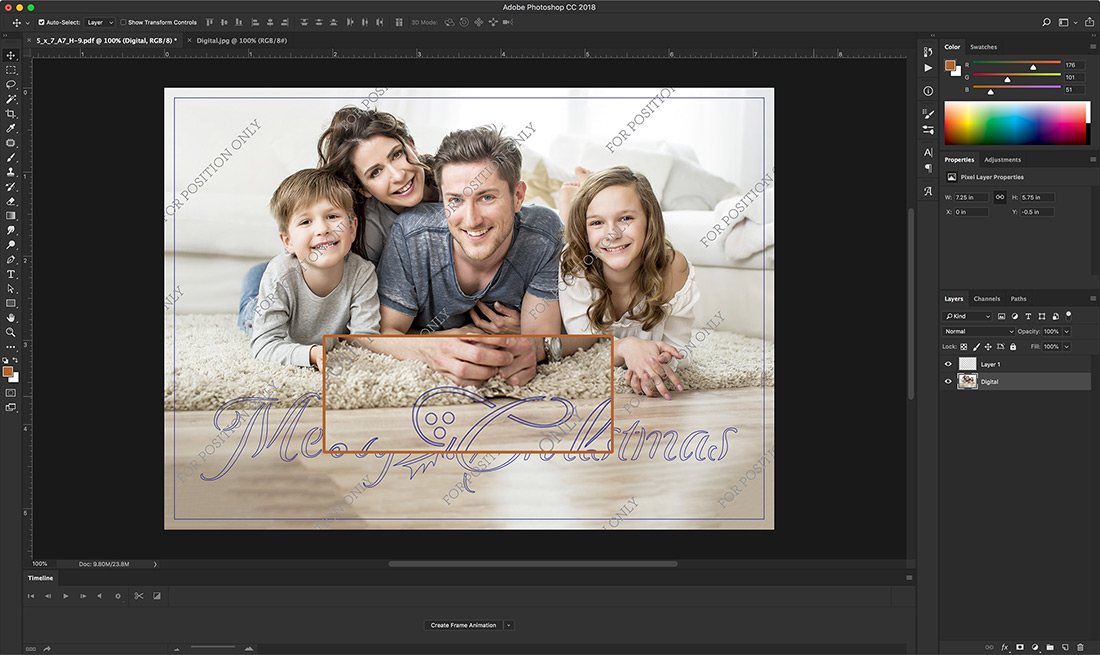
Step 4. Now that you are happy with where your laser design will fall on your photo or artwork, you are ready for a final save! Save your image at 100% size as a PDF, be sure to turn off “preserve editing capabilities” to keep the file size small enough for TOG.ink to accept.
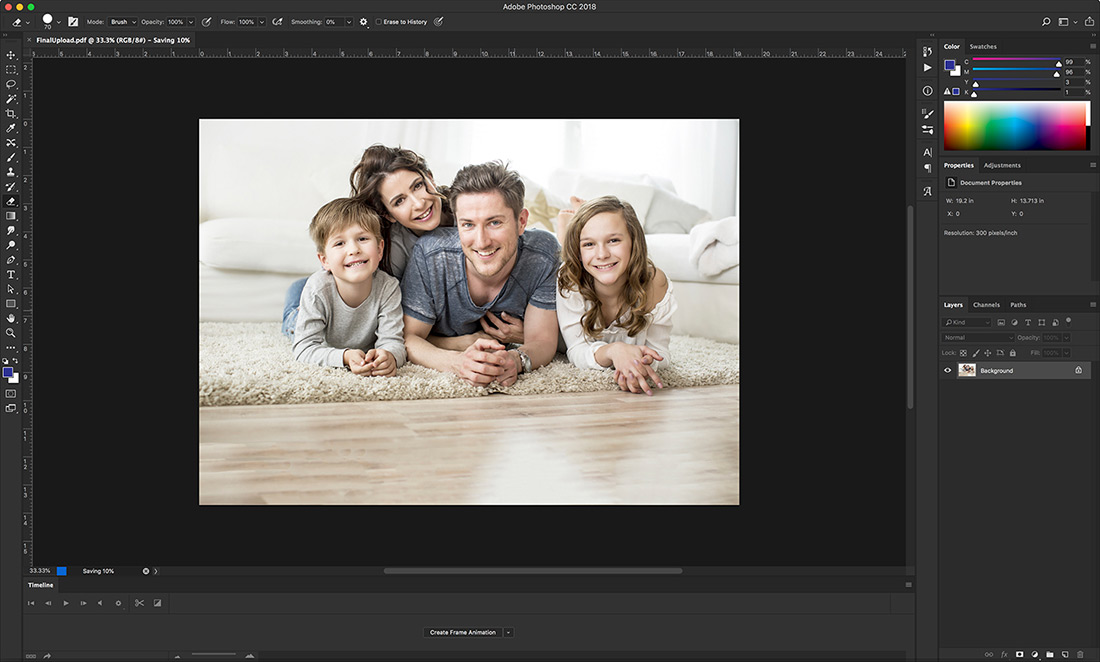
Step 5. Fill out the Custom Quote Request Form and attach your print-ready PDF. We’ll get back to you with an estimate. Want to design from scratch? Go for it! Start with the custom quote form and a customer service representative will be happy to work with you.

I have to say this is one of my favorite features on TOG.ink. People LOVE laser cut designs but for us designers, custom laser cut products often seem too complicated. TOG.ink makes it easy and the results always look amazing!
Leave a Reply