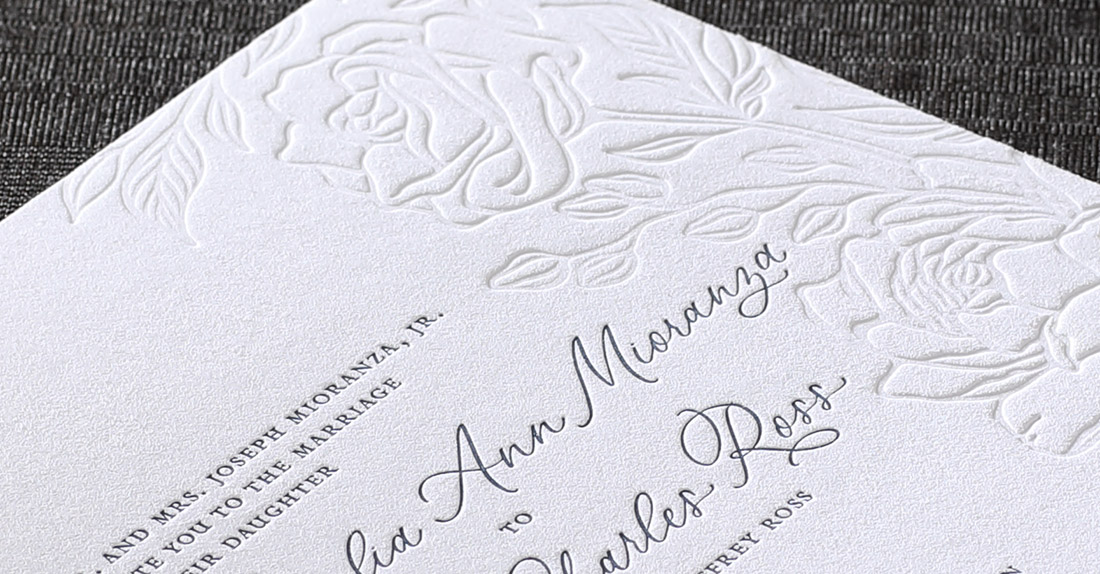
As a printer of fine stationery, we get a lot of questions about blind embossing. This process has had a resurgence in the last five years or so as a hot print process. If you want a true blind embossed design, we can do that! All you have to do is submit a Custom Quote Form and we’ll get back to you with pricing and options. However, if you want a similar look as blind embossing without having to submit a Custom Quote, blind letterpress is the way to go!
Blind letterpress is simply letterpress printing without any ink applied. We also sometimes refer to it as “debossing” even though that’s not quite the right term. Debossing leaves an impression on the reverse side of the paper but letterpress does not leave noticeable markings on the reverse side.
Now that you know a little more about the process, the real question is…
How Do I Order Blind Letterpress?
Ordering blind letterpress here at TOG.ink is really quite simple once you know where to look. We’ve stepped it out below but the most important steps to pay attention to are 5 & 6. They tell you exactly what to select when uploading your artwork.
Step 1. Choose a Letterpress or Letterpress+ Item
We offer letterpress printing only and letterpress + other print processes such digital printing, foil stamping and thermography.
Step 2. Prepare your artwork.
Refer to the product specs listed for that individual product and be sure to use the product template to ensure best results. You will find a product template link on each product detail page.
Step 3. Choose desired quantity and paper.
You may also choose a trim option for almost all of our letterpress flat cards.
Step 4. Select “Customize Now”.
This will take you to our easy-to-use upload tool where you will be prompted to upload your artwork file(s).
Step 5. Click “Select A Color”.
When you click “Select A Color”, a dropdown of letterpress ink colors will appear.
Step 6. Choose the “Debossed” Option
The “Debossed” option means letterpress with no ink applied, which is blind letterpress. You will find this is the very first option located in the upper left corner of the dropdown. If you hover over each swatch, the color name will appear and this option will say “Debossed”.
Step 7. Upload your Artwork.
You will only need to upload your artwork once. If you chose a 2-color letterpress item, you will need to upload two artwork files and choose an ink color for each. If you have trouble uploading the files, be sure to review the “File Upload Checklist“.
Blind letterpress is so striking that once you start ordering it, you won’t want to stop. Have fun exploring!
Leave a Reply